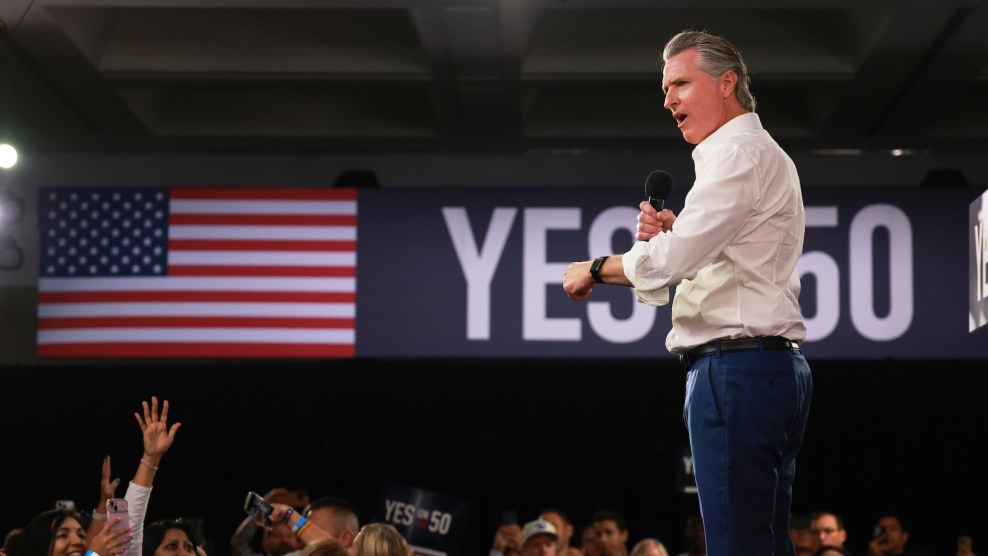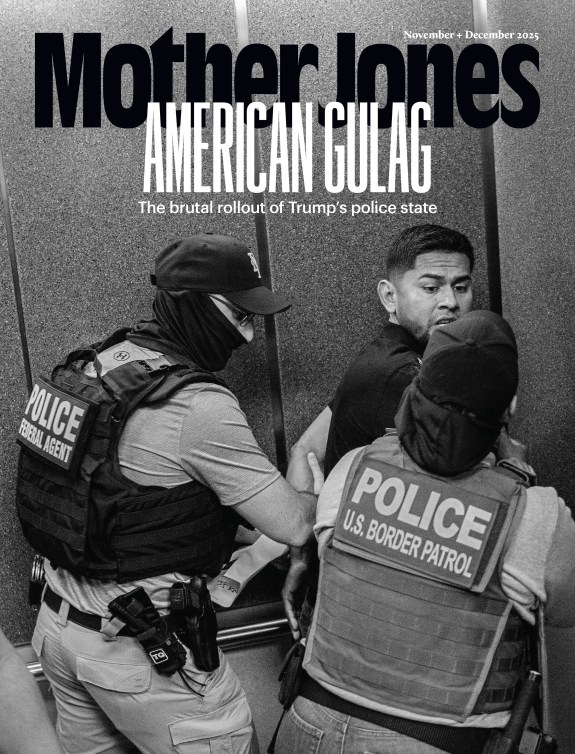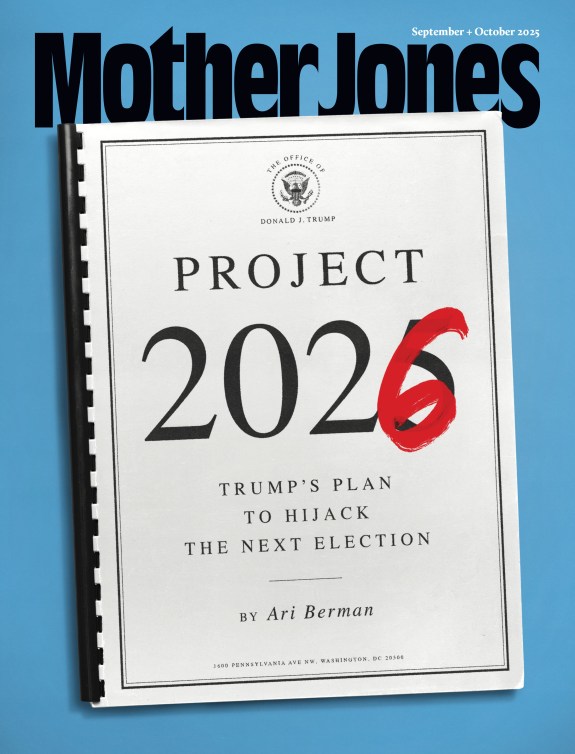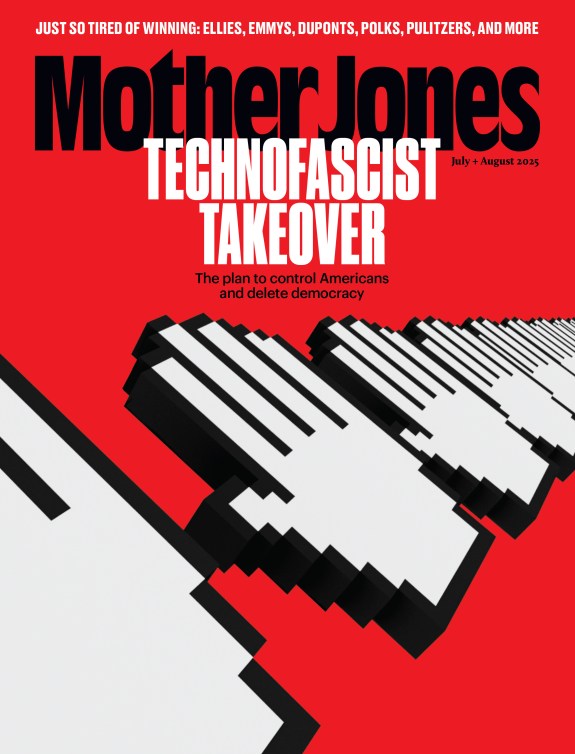Want to help MoJo link investigative reporters to global activists in the field via mobile tech? Well, here’s your chance.
We’ve submitted a prototype project idea to the NetSquared/UC Berkeley Human Rights Center Mobile Challenge, but we need our community (that’s you, dear reader) to vote us up before 3 pm PDT Friday if we’re to make it to the next round. (Don’t worry, the NetSquared crew encourages entrants to ask for community voting support.)
This particular project would follow up with the Indonesian local groups most directly affected by multinational corporate misbehavior uncovered during this investigation into why biofuels are wrecking the Indonesian rainforest. Cool idea, right? We thought you’d say that.
If you’re ready to vote, it’ll only take 15 minutes. But be prepared for those 15 minutes to be a little challenging. Here’s a step-by-step how to:
2. Go to the HRC-UCB Project Gallery.
3. Sort through projects here to find those that interest you. The Mother Jones project is titled: Mother Jones Human Rights Citizen Investigation: Indonesia Biofuels
4. Click on a specific project to add to your ballot.
5. Click on the “Add Project to Your Ballot” link on the top of each profile.
6. To add more projects to your ballot, click on the link to “Return to the HRC-UCB Project Gallery.” (You’ll need to vote for 3-5 projects.)
Editing Your Ballot
1. To view or edit your ballot at any time click on the ballot icon in the upper right hand corner of the screen.
2. To Remove a Project from your ballot, either click on the ballot icon or the specific project link and select “Remove Project from Your Ballot.”
Reviewing and Casting your Ballot
1. Once you have chosen the Projects you want to vote for, please review your selections by clicking on the ballot Icon or the “View / Cast Ballot” link.
2. Review and hit “Cast Ballot” at the bottom followed by a FINAL “Submit Ballot.”
That’s it. Much appreciated, good hellraisers of the world! We’ll keep you posted if we make it to the final round March 31.