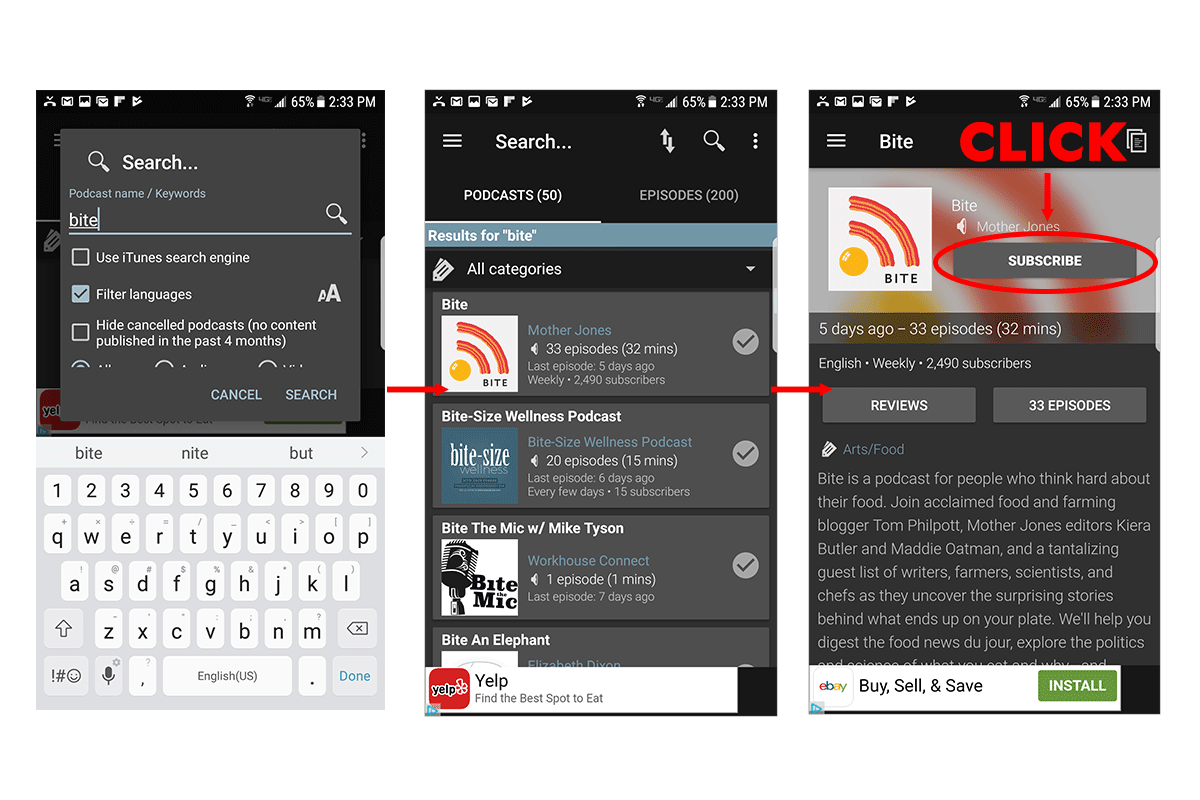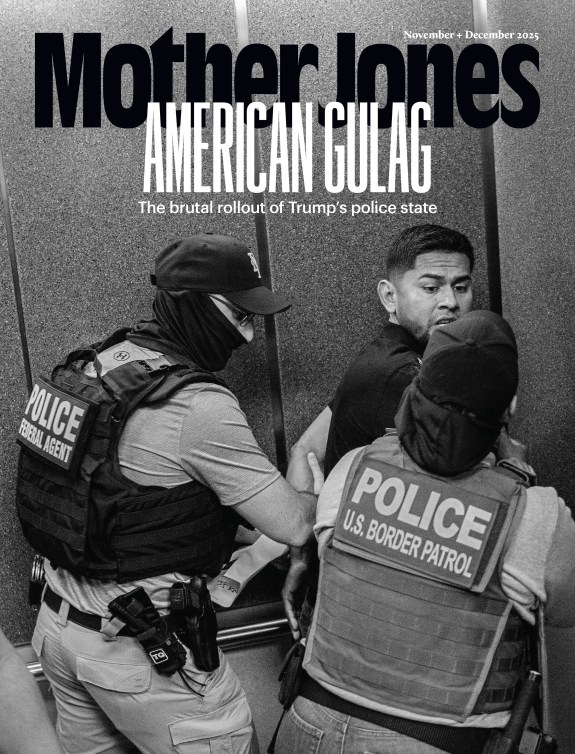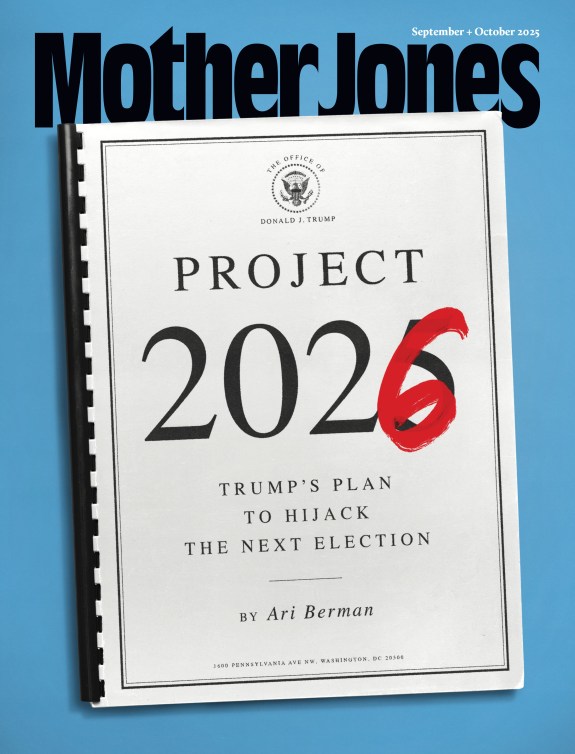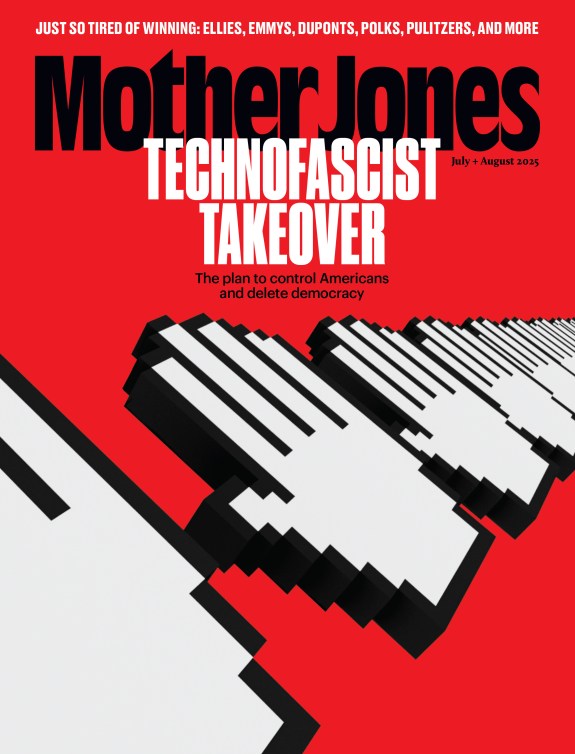Did you know Mother Jones has two podcasts? The Mother Jones Podcast will make your week more informed with the stories that really matter, told by us, the folks you trust for smart, fearless, reporting. Bite is a show for people who think hard about their food, featuring chefs, scientists, and luminaries who explore what you eat and why.
There are so many ways to listen to Mother Jones‘ podcasts. The easiest way to keep up is by subscribing, which allows you to automatically download episodes to your computer or mobile device. Find out more about podcasts, and learn how to subscribe, by reading our guide below.
A podcast is kind of like a radio show, but you don’t have to catch it at a set time or on a set station—you can listen to it online or on your phone whenever you want. Podcasts have different schedules: Some are released daily, some weekly, and some come out sporadically. A new episode of Bite airs every other Friday. The Mother Jones Podcast has a fresh episode every Wednesday. But you can go back to listen to previous episodes whenever you feel like it.
Want to play Bite on your desktop? If you own a Mac, you’ll probably want to use iTunes, which is a program that comes with your computer. If you’re on a PC, you can download iTunes here.
Step 1: Follow this link to Bite in the iTunes store. Now that you are in iTunes Preview, click “View in iTunes.”
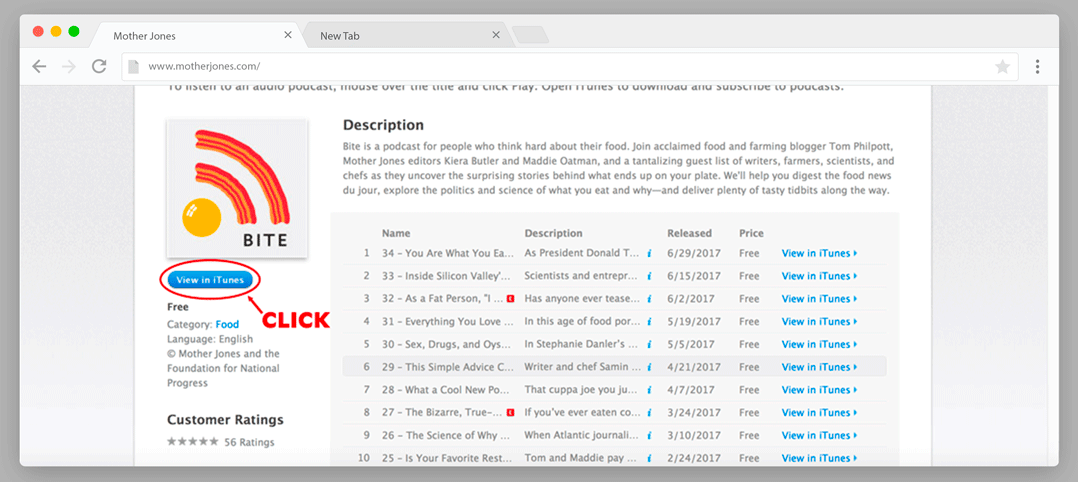
Step 2: Click “Subscribe” and voila! You are now ready to listen via iTunes.
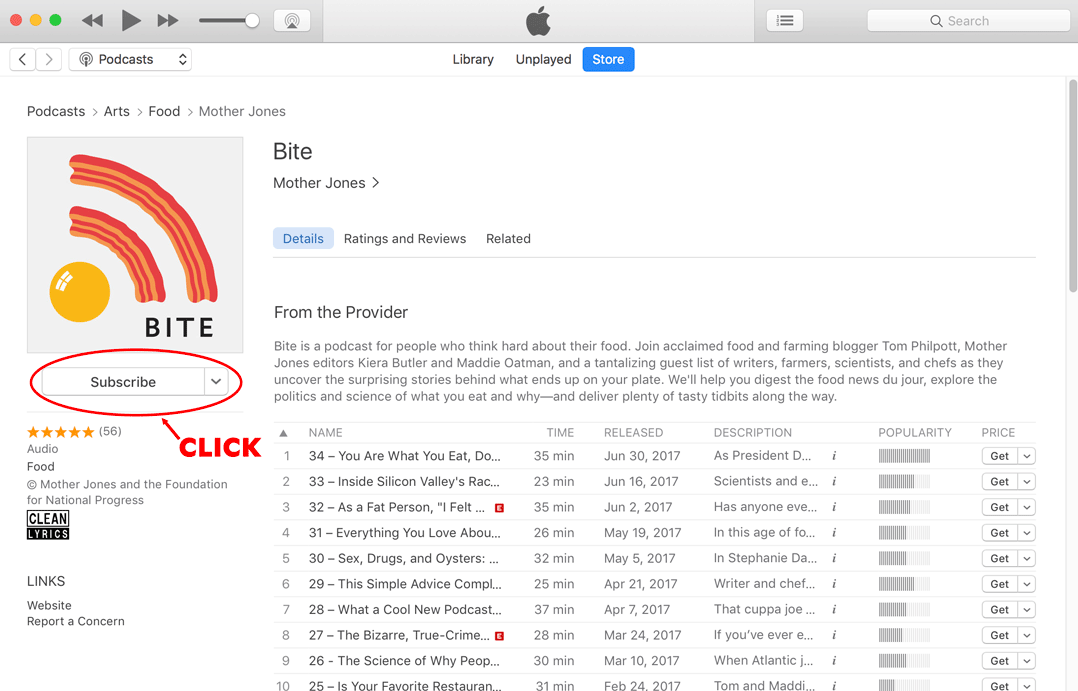
How to Subscribe via Stitcher (IOS and Android)
Stitcher is an app that allows you to stream podcasts, and collect your favorites in lists. (There are many similar apps, but Stitcher is pretty popular.)
Step 1: After you download the Stitcher app, open it and search for Bite in the search engine. If the episode does not come up in the drop-down list, click the little search icon again, and Bite should appear in the “Matching Shows” list.
Step 2: Click on Bite.
Step 3: Click the “+” button on the top right
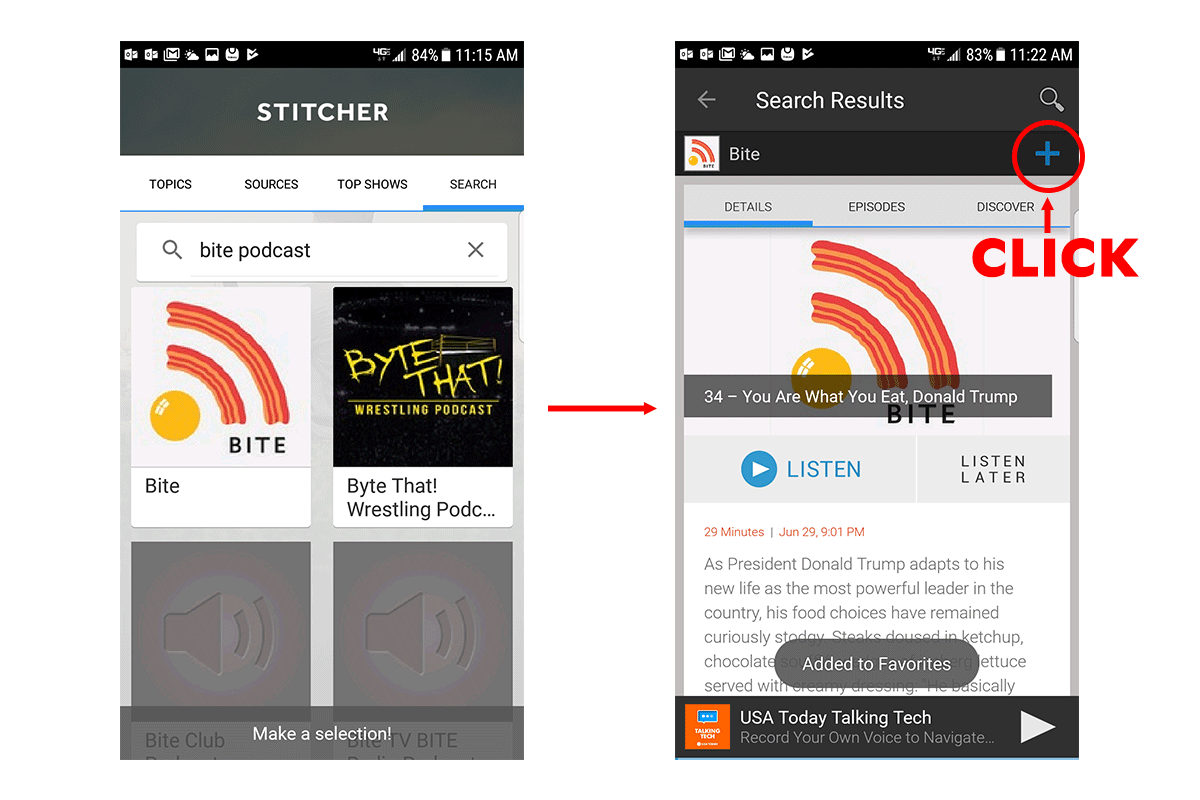
Step 1: To subscribe via RSS, get the RSS link here.
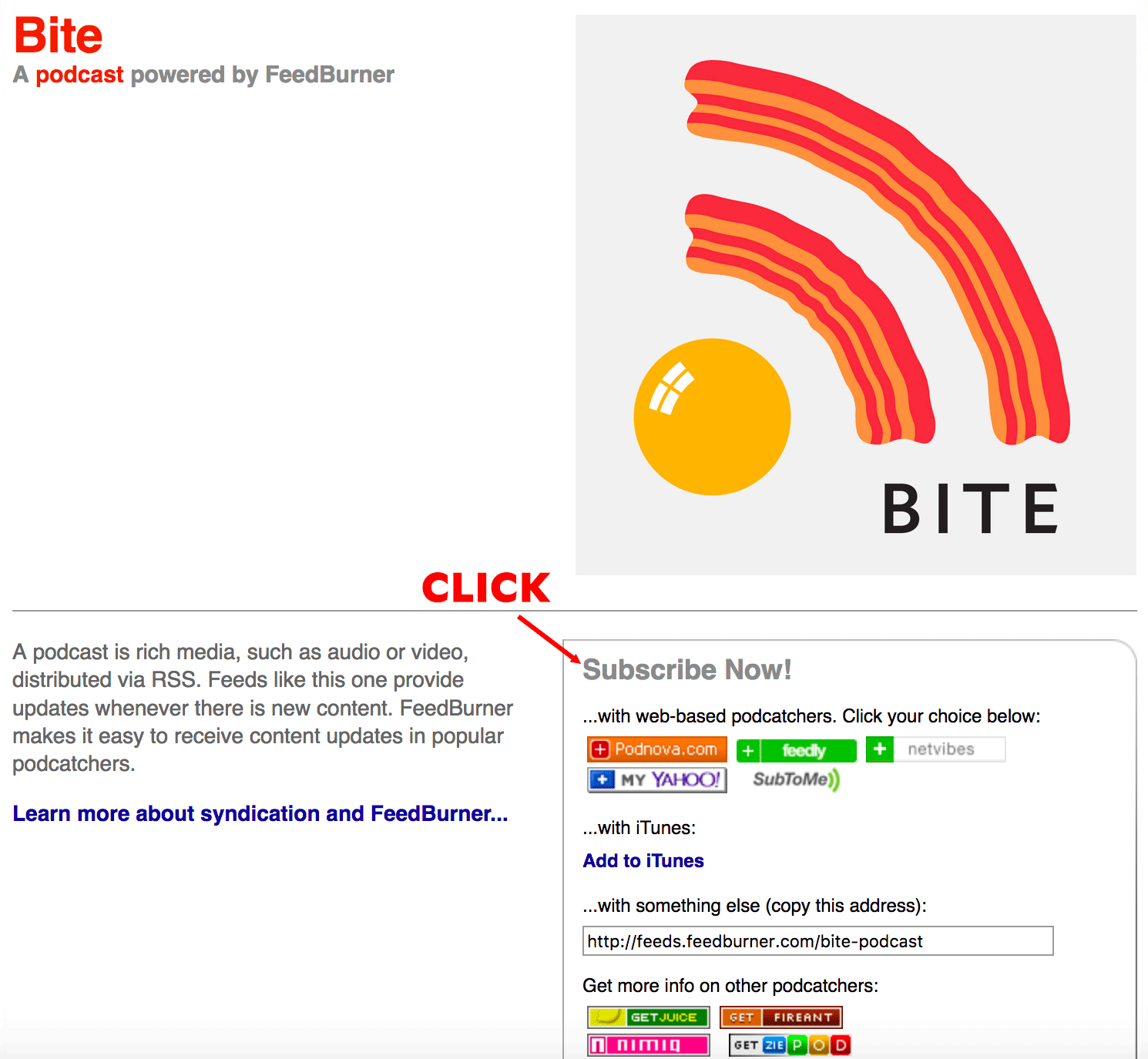
Step 2: Follow link and click subscribe.
How to Subscribe via Apple Podcasts on Your iPhone (IOS)
Step 1: Open your Apple Podcasts app that is already automatically downloaded to your phone.
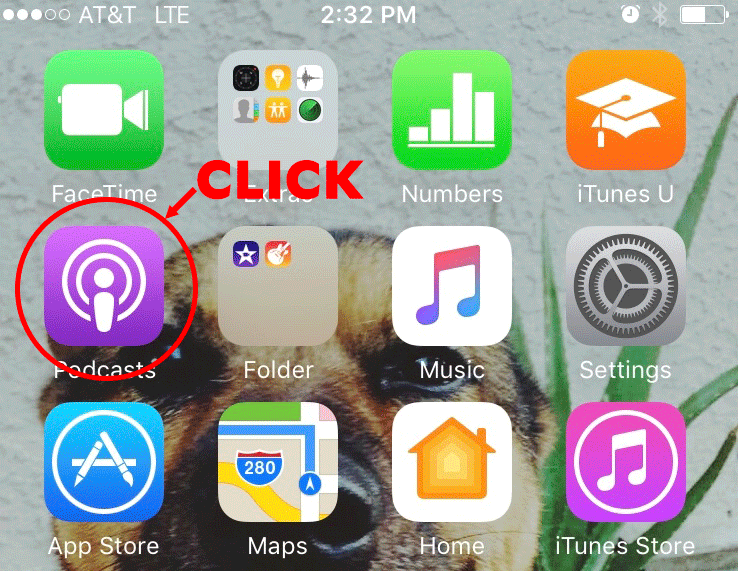
Step 2: Go to “search” and type in Bite podcast.
Step 3: Click on the Bite podcast logo—you’ll recognize it because you’ll see the eggs and bacon logo (see below).
Step 3: Click on the “subscribe” button on the right.
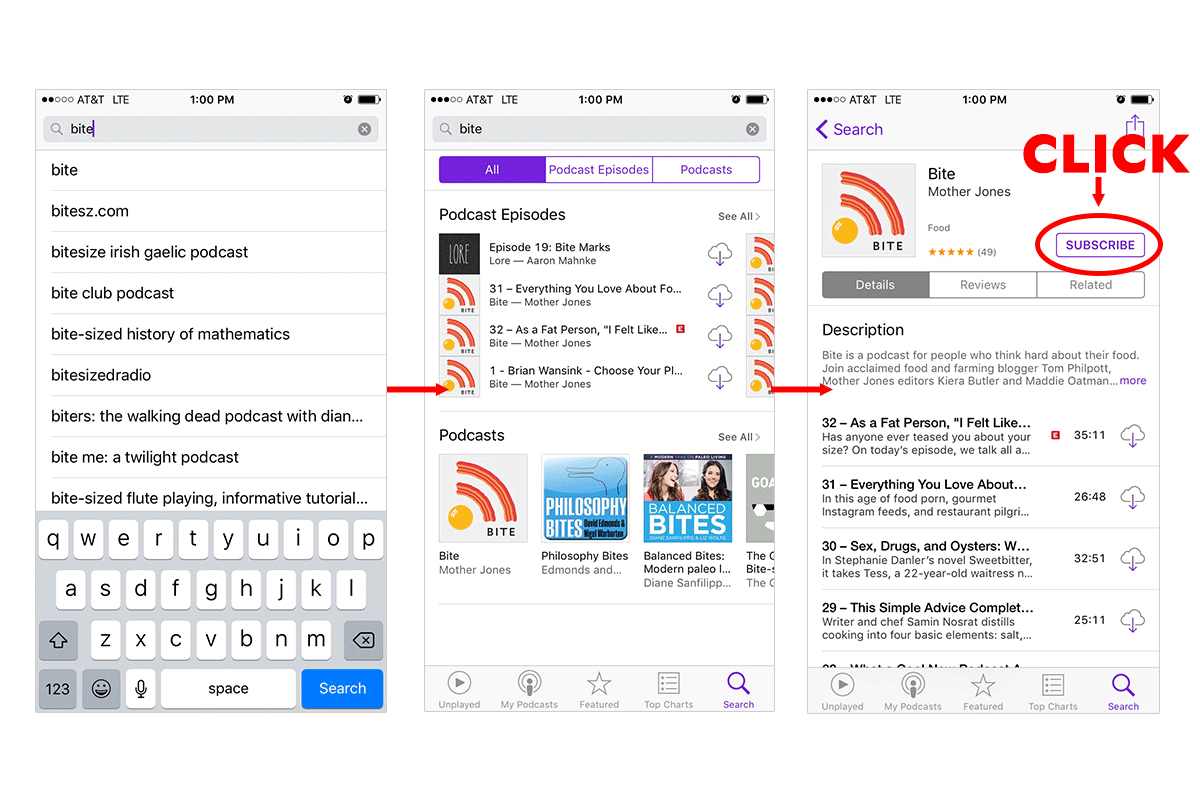
How to Subscribe on Android via Podcast Addict
Step 1: After you download the Podcast Addict app for Androids, open it and search for Bite using the search engine.
Step 2: Click on Bite podcast in search results—you’ll recognize it because you’ll see the eggs and bacon logo (see below).
Step 3: Press the “subscribe” button.